Member-only story
Lab10 (Spring Boot/K8S): Frontend deployment with Angular 19 on Kubernetes
Welcome back 👋 to our K8s journey. In this story, we’ll explore how to deploy a front-end application with Angular 19 on a Kubernetes cluster
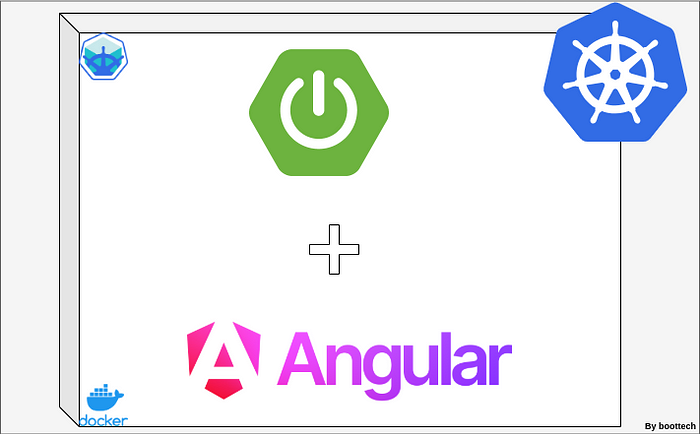
· Building the Angular App
∘ Creating a new Angular project
∘ Consume Backend REST API
· Containerize the application
∘ Creating a Dockerfile
∘ Building the Docker image
· Deploy the Application to Kubernetes
∘ Creating Kubernetes manifests
∘ Deploying the application to the cluster
· Conclusion
· References
This series of stories shows how to use Kubernetes in the Spring ecosystem. We work with a Spring Boot API and Minikube to have a lightweight and fast development environment similar to production.
- Lab1 (Spring Boot/K8S): Deploy Spring Boot application on Kubernetes
- Lab2 (Spring Boot/K8S): Kubernetes health probes with Spring Boot
- Lab3 (Spring Boot/K8S): Mastering ConfigMaps in Kubernetes
- Lab4 (Spring Boot/K8S): Using Kubernetes Secrets in Spring Boot
- Lab5 (Spring Boot/K8S): Understanding Kubernetes Resources Management
- Lab6 (Spring Boot/K8S): Persistent Volumes in Kubernetes
- Lab7 (Spring Boot/K8S): Spring Batch on Kubernetes — Jobs and CronJobs
- Lab8 (Spring Boot/K8S): Deploy a Spring Boot application on Kubernetes using Helm Chart
- Lab9 (Spring Boot/K8S): Understanding Kubernetes DaemonSet
- 👉 Lab10 (Spring Boot/K8S): Frontend deployment with Angular 19 on Kubernetes
In previous stories, we containerized and deployed a Spring Boot API to a Kubernetes cluster using Minikube. In this story, we’ll explore how to deploy a front-end application with Angular 19 on a Kubernetes cluster and consume the Spring Boot API.
